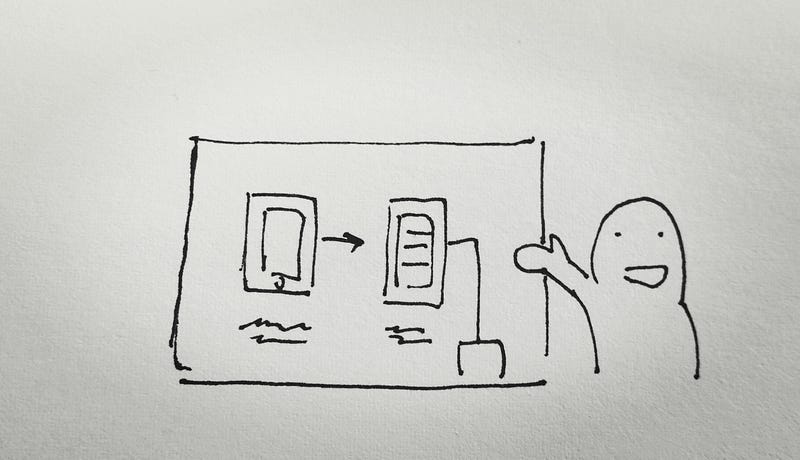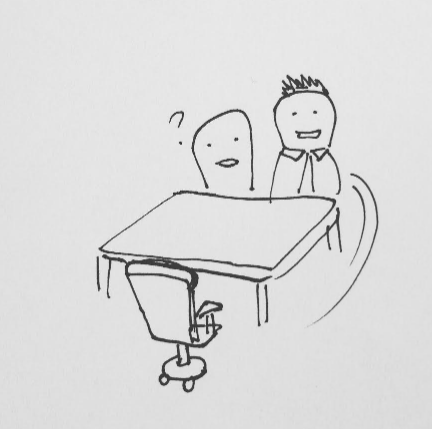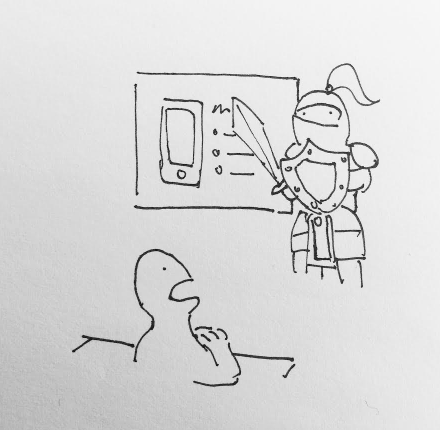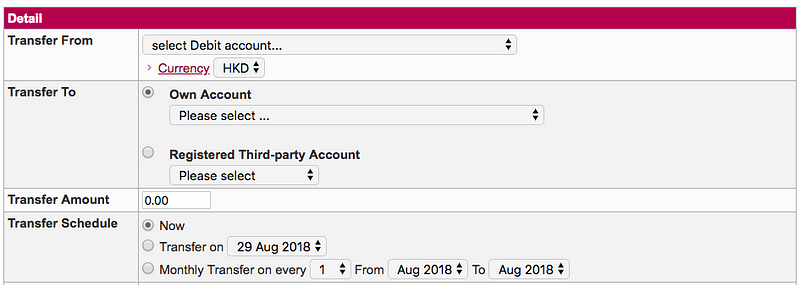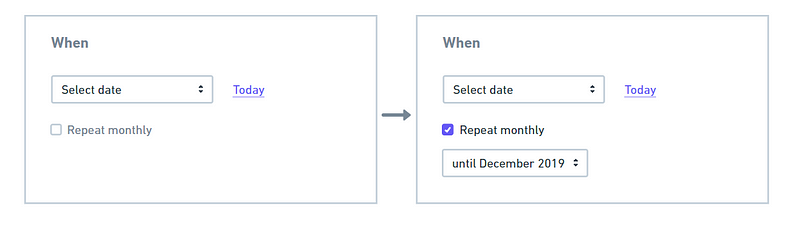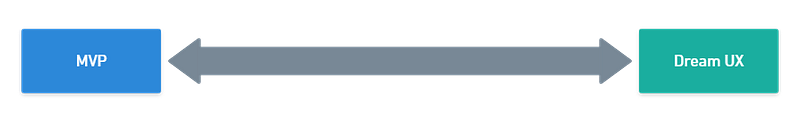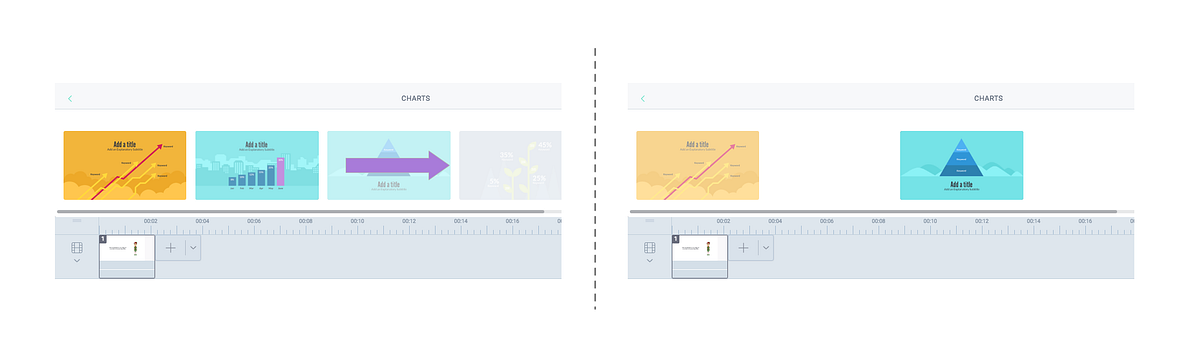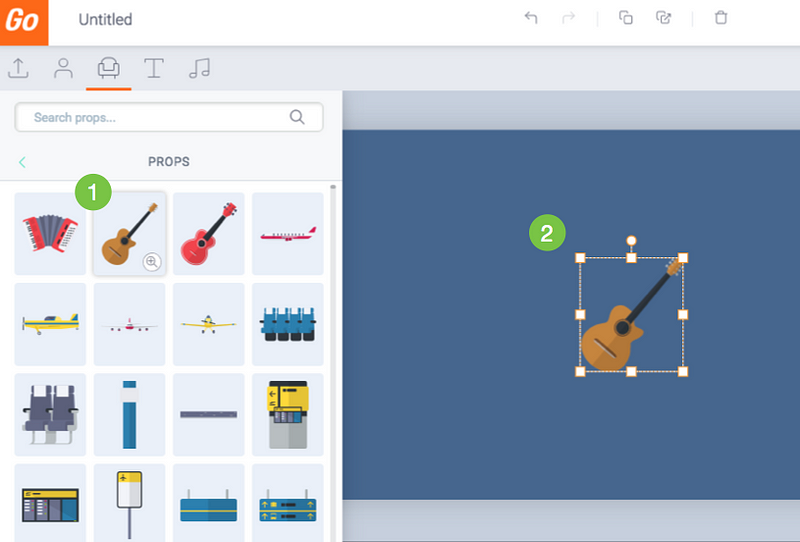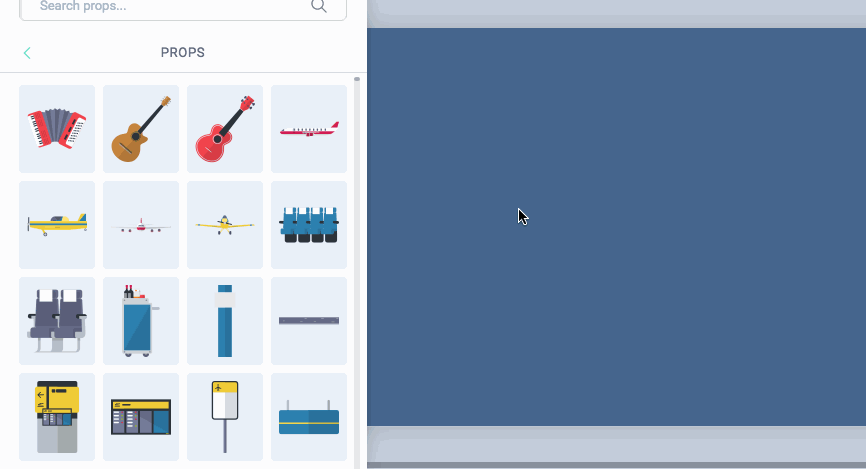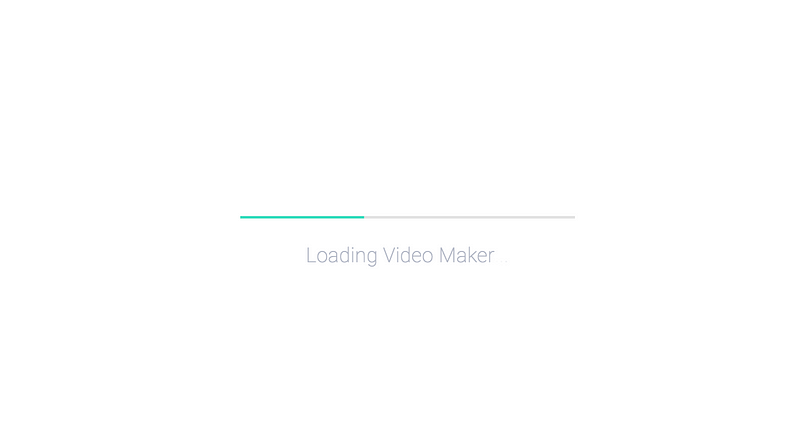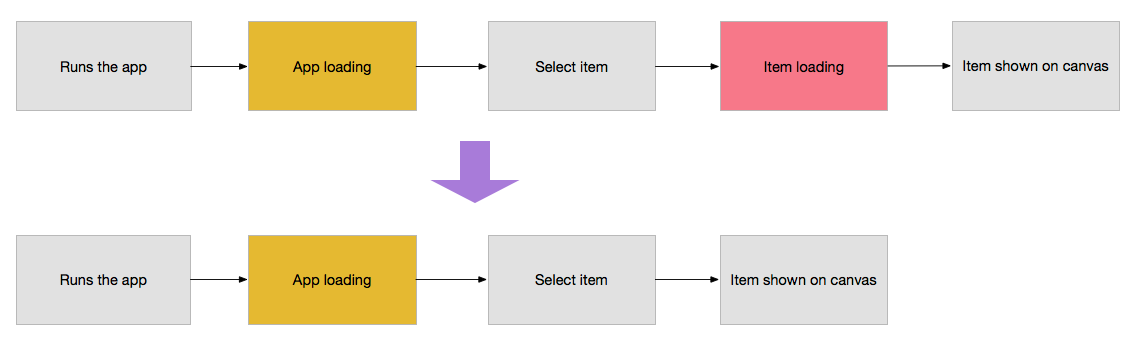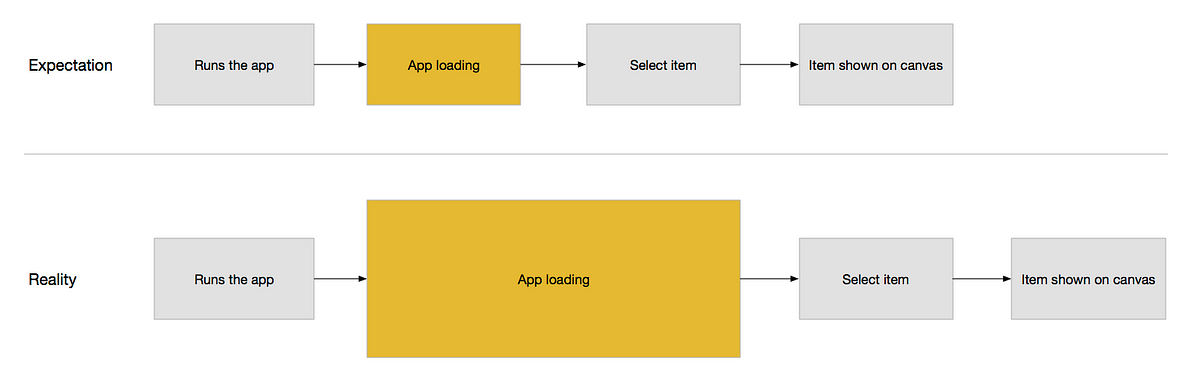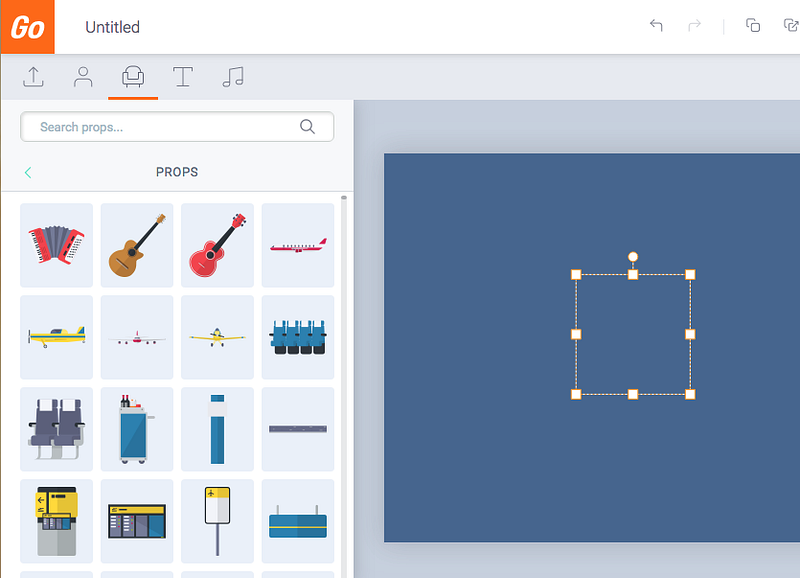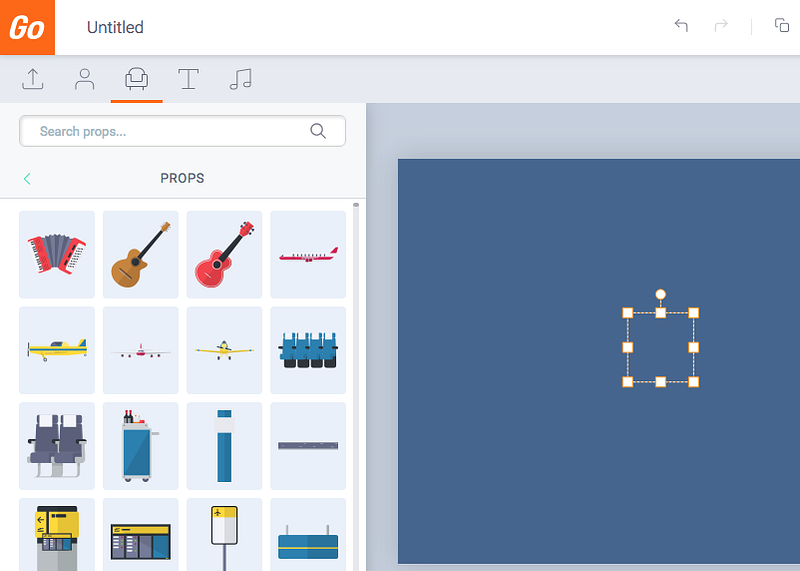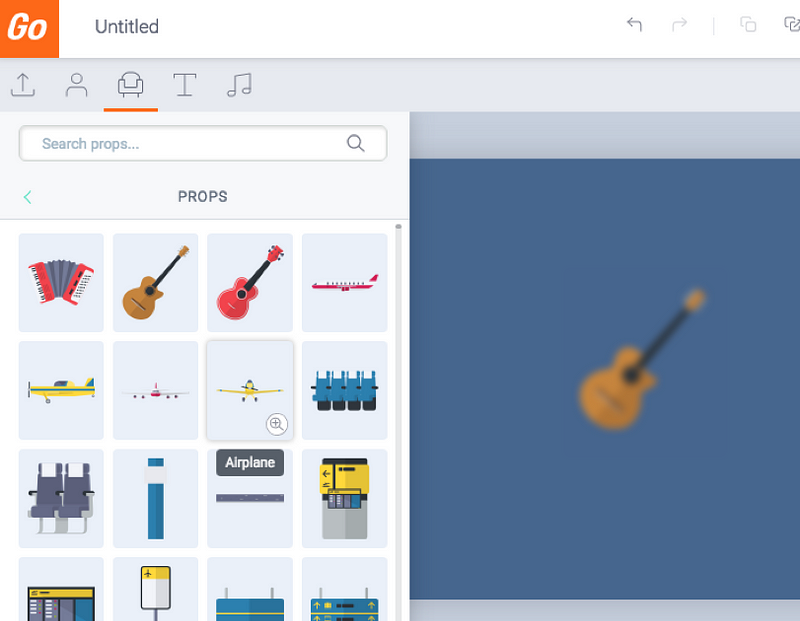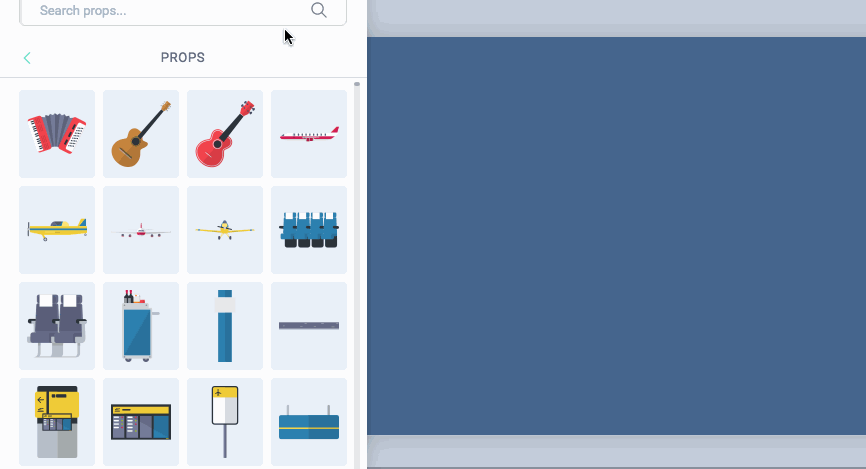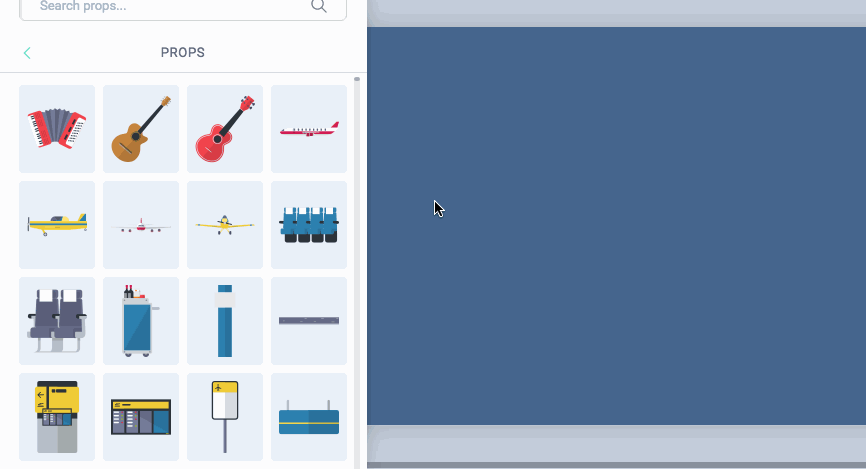Last week my friend Costin asked me why I write. It was at that moment I realized I have never gave this question a deep thought that it deserved. So in the spirit of understanding myself a bit more, I have decided to find out why I write. I hope if you read it to the end, I would have somewhat convinced you to give writing a shot. Seriously, it is really fun!
This article serves 2 purposes:
- To give me clear purpose on why I write
- To remind myself why I started and motivate me even when I don’t feel like writing (which is every single day!)
Why do I write?
1. I want to contribute to the community
When I was a wanabe designer trying to break into the UX field, there were a lot of resources out there that helped me started and I eventually got into where I am today working in a profession that I am proud of. I am really grateful for those who shared their knowledge before me because if they didn’t, I might have never became a designer.
As I became a more seasoned designer, I came to realize that if no one continues to share what they learn and contribute to the community, the cycle of knowledge will die off. The responsibility now falls onto me to help those that were in the my shoes and help them succeed, such that our community will continue to thrive and our accumulated knowledge will be greater than those before our times.
2. Writing makes me think more clearly
As I experience life, I form observations and I form opinions. Sometimes I figured an explanation to something. Some ideas are insightful and I want to share them to the world. The problem is, such thoughts are disorganized in my head, it requires massaging. If I try to communicate my raw thoughts to the public, no one will understand me and I have wasted an opportunity.
If I want to communicate better, I have to organize my thoughts. Writing is a powerful tool to help me achieve that because writing demands structure and clarity. It forces me think hard on how to sell an idea to an audience where they can’t ask follow up questions. After reading my words, the reader either gets it or they don’t. I have one shot.
The act of writing my thoughts down forces me to solidify the fuzzy concept in my head, which in turn trains me to think more clearly in the long run.
3. Writing is good for my career
When I write online, I am demonstrating the following skills and attribute to my future employers:
- I am a disciplined person and I am passionate about design. Publishing articles consistently takes a lot of time and commitment (1 article every month), it is not an easy task and one must therefore be very passionate and disciplined about it. My collection of design articles is the result of the standard I set for myself. I am a man for my word so you can trust me to hit deadlines.
- I am knowledgeable about business & design. By sharing everything I know about business and design openly, my readers will have a clear idea on the knowledge I have in these areas. After all, one must thoroughly understand the topic before one can talk in depth and explain it in a laymen-friendly way.
- I am a good communicator. Each pieces of article is my attempt to sell my thoughts to my readers. It is perfect demonstration on my ability to make arguments, explain concepts and sell ideas.
4. Writing helps me practice for interviews
Sometimes during interviews, I would get asked insightful questions that I have never thought of. That does not mean I am not smart enough, it just means I have never gave those question any thought, or I have never considered things from a different lens.
Now if I spend time to write down my answers here, it allows me to explore the answer a little bit deeper and it becomes more memorable to me. If I ever felt the need for rehearsals before an interview, I can also come back to look for things I wrote.
5. Writing makes me happy
Humans are most happy when we encounter a state of flow. As a creative person, writing puts me in the state of flow where I am so immerse of the task and have totally neglect my surroundings. I felt constantly challenged in finding different ways to express myself, while in the same-time making sure I can make my point across to my readers. It is a perfect challenge that matches my ability.
It is especially rewarding to know when someone has found my writing useful, or even reached out to me to ask for more advise. This means that I have successful achieved my goal to add value to the community, this makes me a very happy person 🙂
6. Writing offloads my memories
I have a lot of ideas, and a lot of answers to a lot of questions. If I don’t write things down, I have to come up with an answer to the same question over and over again. Keeping all my answers in the brain slowly turns them into fuzzy, messy and disorganized thought, it gets lost very easily.
The brain is not built for remembering things, it is for solving problems. When I document my thoughts down, I am putting old problems that I have solved aside such that my brain has space for new problems that comes to my way.
7. Writing is good for my personal brand
I come from Hong Kong, a place where UX is still in its infancy. Most knowledgeable UX person in Hong Kong are westerners. That is understandable because UX originates from those countries.
Almost all my knowledge about UX were acquired from leaders from the west and I look up to them, but they don’t just magically become leaders overnight. They were leaders because they share everything they learn through articles, books or talks. They slowly build up their brand one step at a time.
In order for the UX scene to grow in Hong Kong, we can’t constantly rely on oversea experts to teach us what to do, that would only carry us so far. If we truly want to grow the UX scene and has a chance to catch up with the west, we need thought leaders of our own. We need someone local. This is where I see as an opportunity for me to come in.
Once I share everything I know and have added value to the community, over time, I would be seen as an expert and have build up my personal brand. It would open more doors to opportunities, it will give new comers someone to aspire to, and we as a community would be in a better position to drive changes in the Hong Kong UX scene.
Who do I write for?
I write for 2 targeted groups in my mind.
1. Wanabe designers
They are interested into UX and have probably read some books or have taken a lesson or two about UX. For this group, I want to teach them how they can become an UX designer, but I won’t teach them the basic knowledge of UX, that is their job to figure that out.
This group of people want to know that it is possible to become an UXer and they want someone that can guide them through the process. My focus would be to teach them exactly what steps they should take that can help them land their first UX job. Some topics that will benefit this group:
- how to prepare for your portfolio
- how to job hunting and find the right UX jobs
- how to prepare for the interview
- how to networking
- how to be confident even if you think you are not qualified — A mind set that would help you succeed.
2. Seasoned UX designers
The second group is seasoned UX designers. They have been working in the field for 2-3 years now and they are looking for knowledge that can help them climb the rank. This group wants to become a better designer such that they can take on more responsibility. Some topics that will benefit this group:
- How to gain management support/ buy in from stakeholders
- How to create and communicate your design process
- How to advance to Senior UX/ Management
- How to drive organization change
- How to align design vision
- How to create design principles
- How to communicate better with programmers
Conclusion
This article is written mainly for the benefit of myself, but if you have made it this far to the article, I hope I have made you understand the benefit of writing and how it will help your career. And if this inspires you to start writing, Haleluia! Leave a comment and share with me what you wrote!