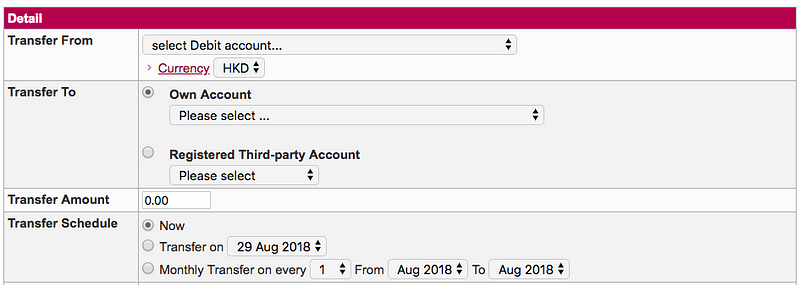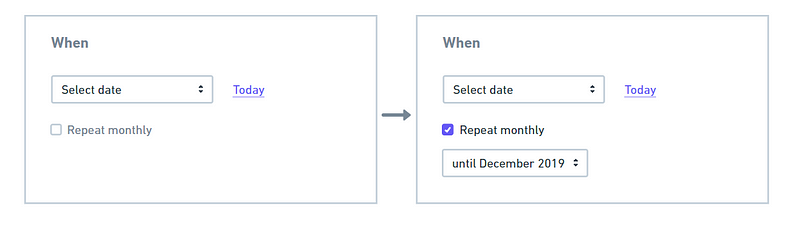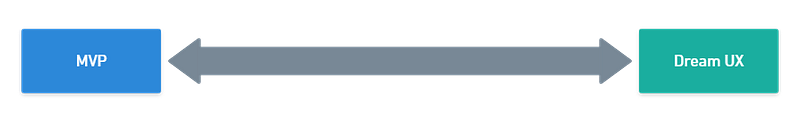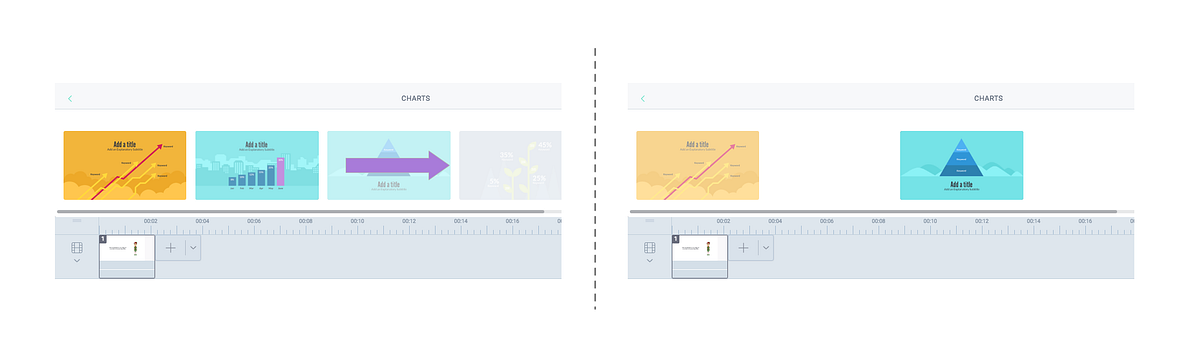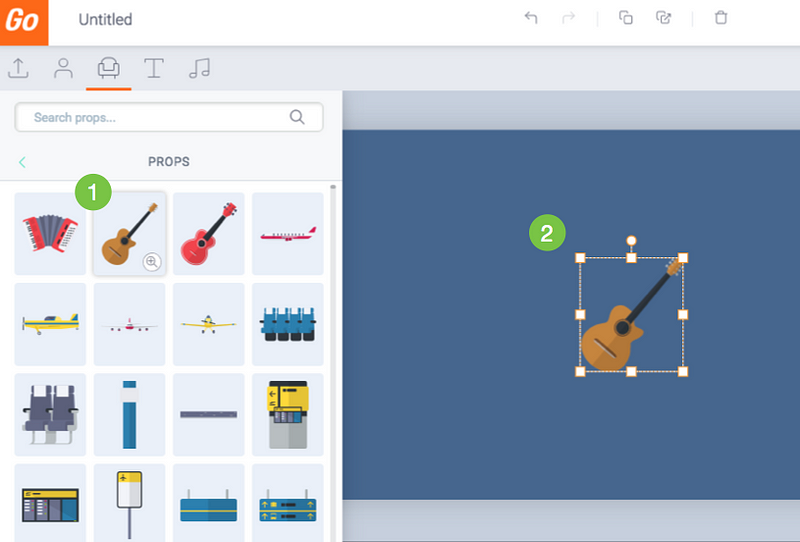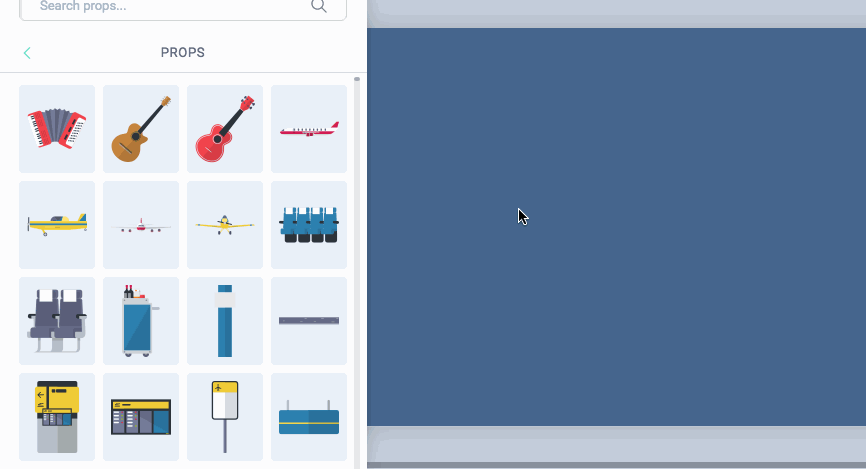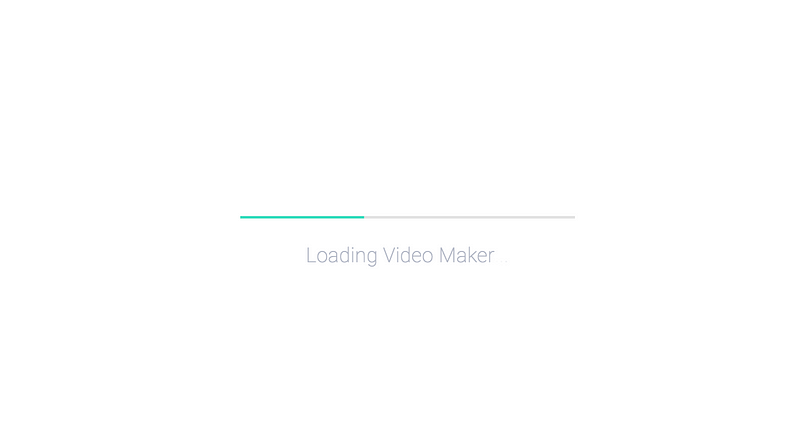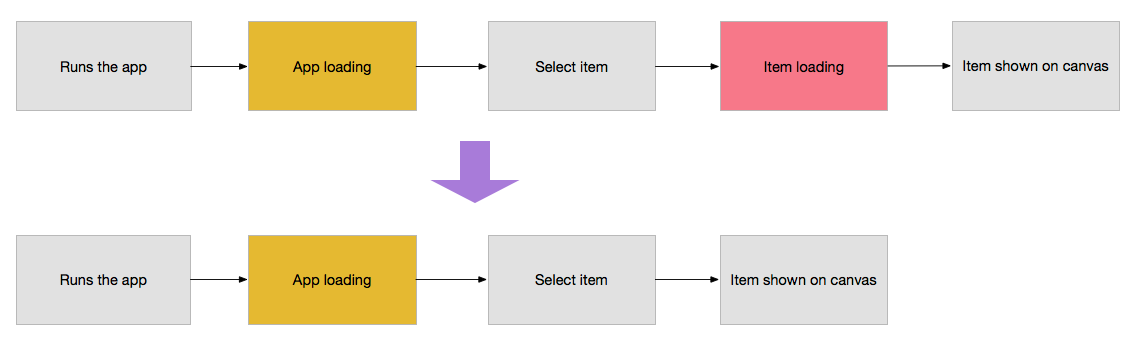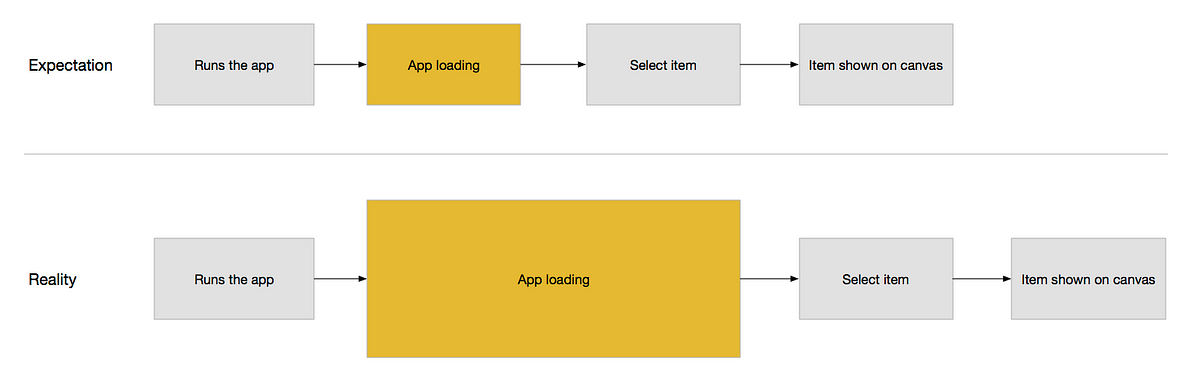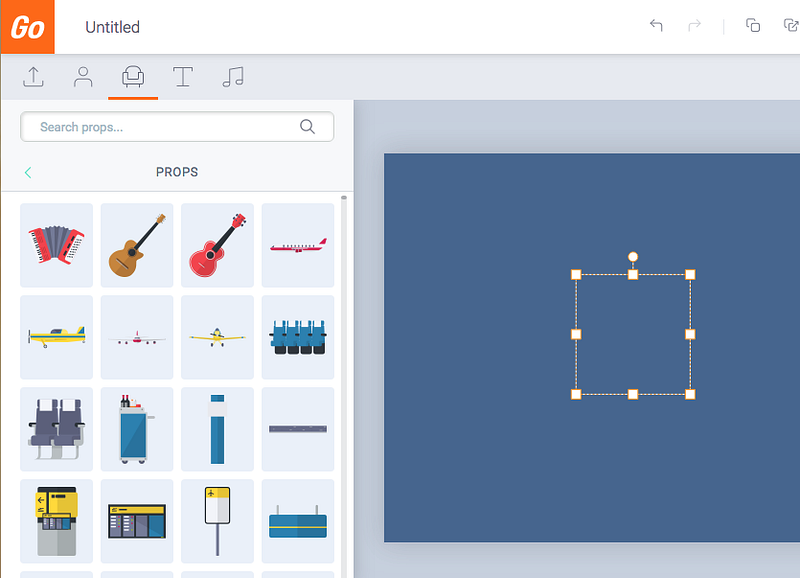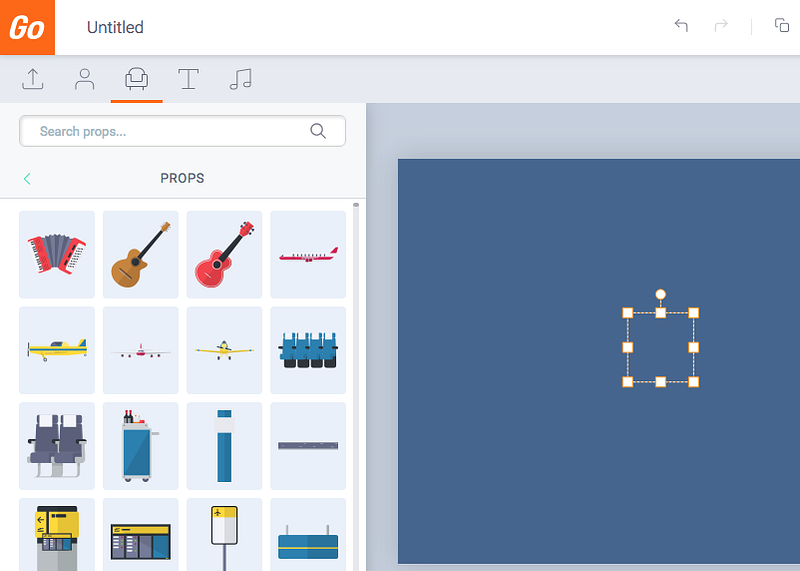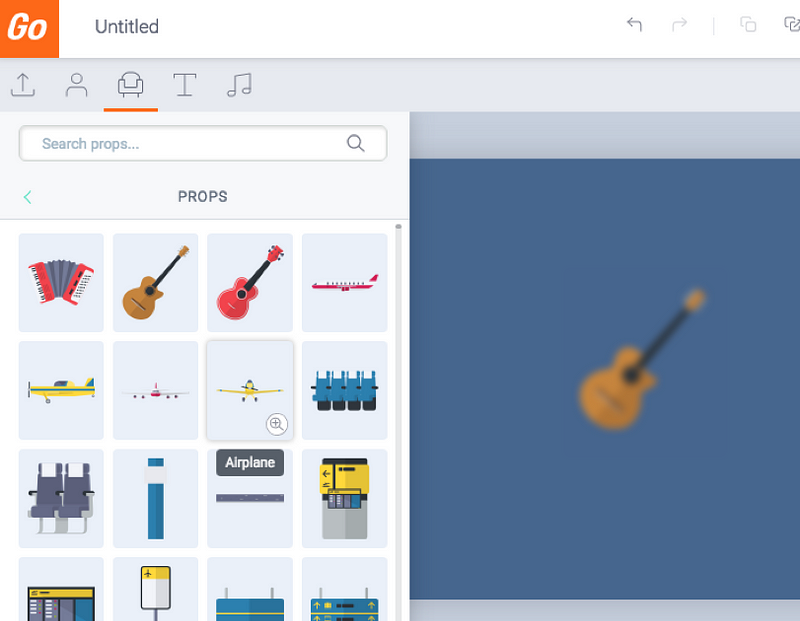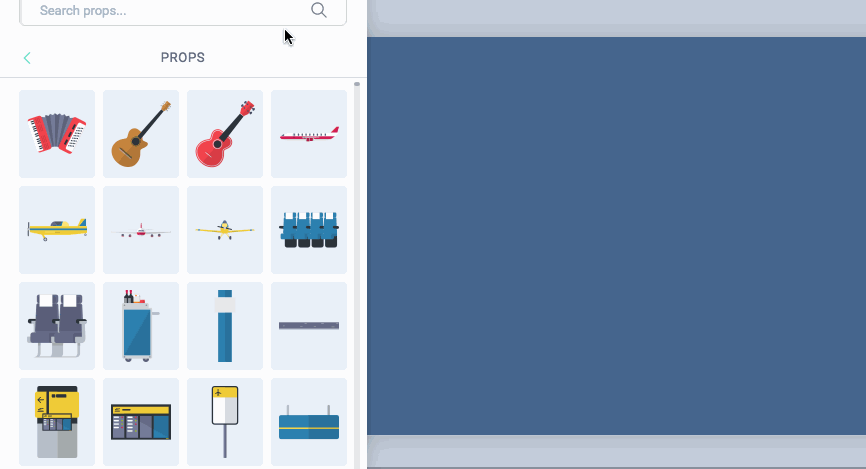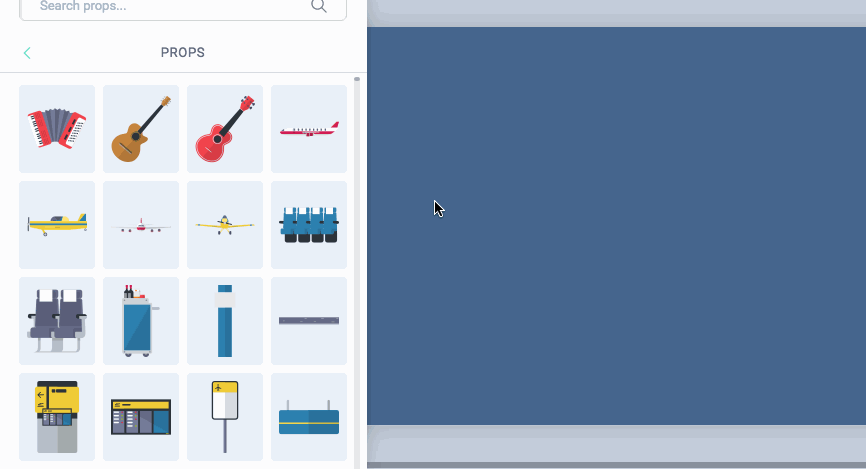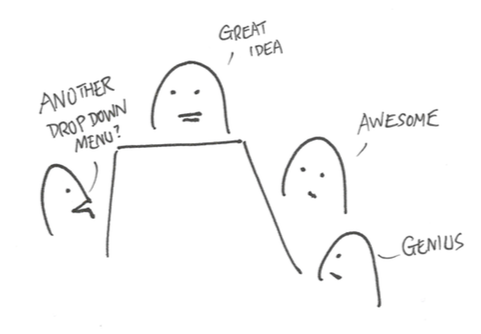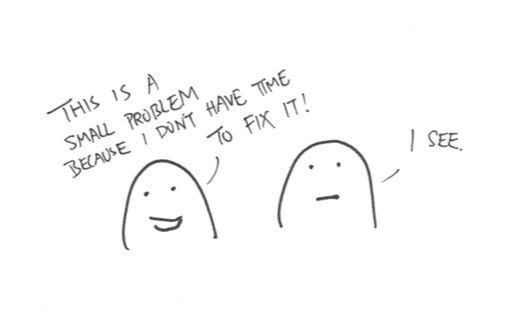This is the second of my yearly review posts. I want to actively assess my life rather than just watching years slip by. Last year’s post: 2017 in review
2018’s goal
A quick recap on the goal I set up for last year
1 Find a new job — Update portfolio, actively looking for jobs/ natural networking, prepare interview questions. DONE! This is one of the greatest success in my goals, as I have been able to obtain a UX manager title and have a considerable increase in salary.
2 Gain a six pack — Work out 3 times/week, hire personal trainer. FAILED. This went extremely poorly, as I stopped working out and actually got a bigger belly 🙁
3 Have at least 8 hours of sleep, every day — Set up alarm clock at 23:00. Make myself accountable and have to lose something if I didn’t meet this goal. FAILED. This had a cascading effect on my health and relationship on people around me. As I constantly stay up late at night, I was unable to give 100% focus when I hangout with friends and in multiple occasions a lost my temper and had fights with my girlfriend.
4 Publish 12 articles — Set up schedule on calendar to publish every month.FAILED. I have only published 2 articles in 2018. I actually wrote a lot of articles and they all sit in the backlog. My writing was a little bit all over the place and I weren’t able to complete any of them.
5 Make 24 Origami models — Set up Origami time on my calendar. FAILED. I had set up systems to remind myself to create origami, but ultimately I created 0 this year.
6 Start a UX teaching course.FAILED. I did not complete any steps that would put me in a position to teach others about UX.
Reflection
Last year, I made 6 commitments at the start of the year, but I only followed through on 1 of them. I believe the main reason is that there is a lack of focus on the goals, they seem scattered and it seems like there is no strong reason for achieving them, it just made me felt good by writing them down.
This year, I’m setting 4 goals— but each goal are carefully picked to help me achieve a bigger goal, a big piture, a theme, and the theme for this year is:
The year of Taking control
I am going to implement 3 mechanism that will help me take . They are:
- Do things NOW — This means that whenever there is something I want to do, I will sit done and set up systems that will make sure I will do it
- Deadlines — Everything must have a deadline to avoid procrastination
- Focus on ONE thing at a time — Distraction is the main reason that cause me to unable to finish a task.
Goals for 2019
- Gain a six pack — Gain control back to the shape of my body. I will start off by going to the gym 2 times a week, then slowly move to 3 times a week. I will commit to run at least 1 time a week.
- Have at least 8 hours of sleep everyday— Gain control back to my health and temper. I will start off my turning off my lights at 12pm, then slowly move on to 11pm.
- Publish 12 articles —Gain control back to something I committed. I felt a lost of control when I spend so much time writing but is unable to finish my articles. I plan to publish articles every month even NO MATTER WHAT. I will aim for consistency over quality and building a writing habit. I will do so by setting a weekly reminder to allocate time for writing,
- Create 2 side projects — Gain control back to something I wanted to do, and had said I wanted to do it, but is unable to follow through. I will allocate 3 hours per week to work on my side projects
- Bonus: Publish rabbit comic every week — This is a side goal that I enjoy doing on the side, and I hope I feel passionate continue doing it.