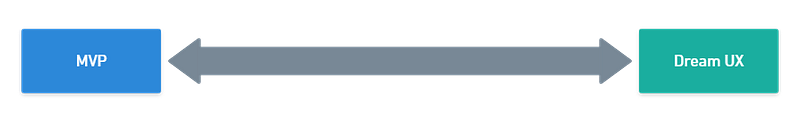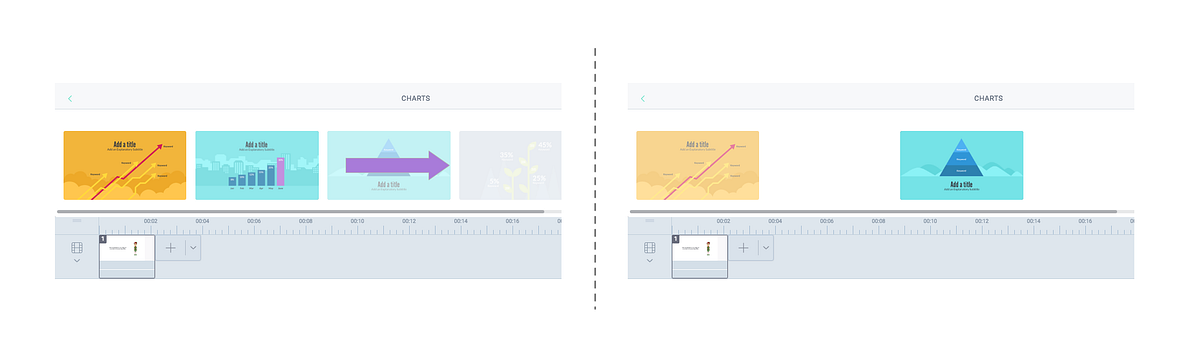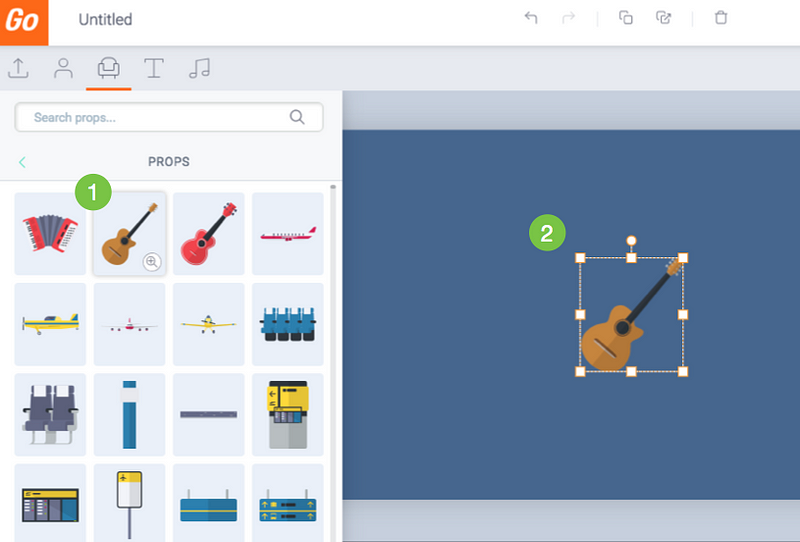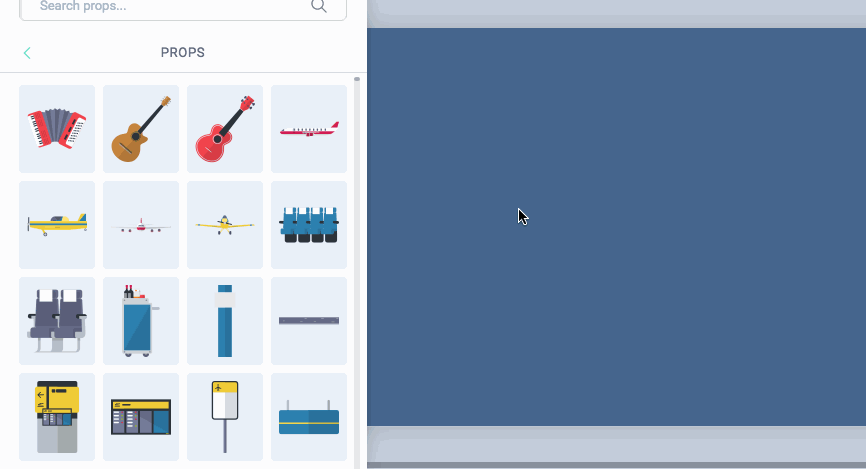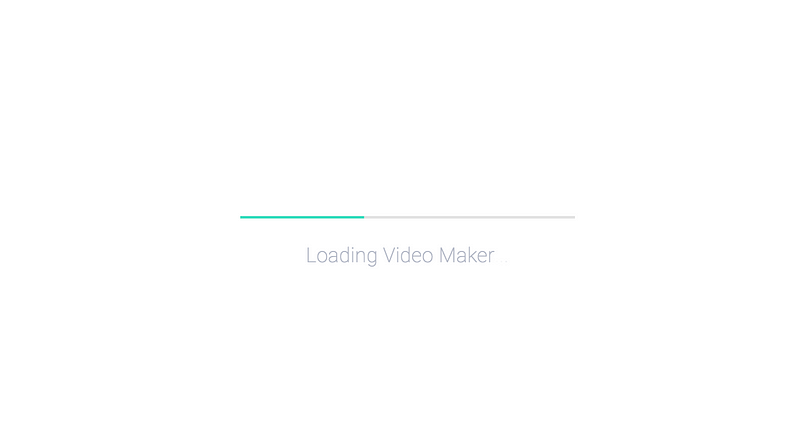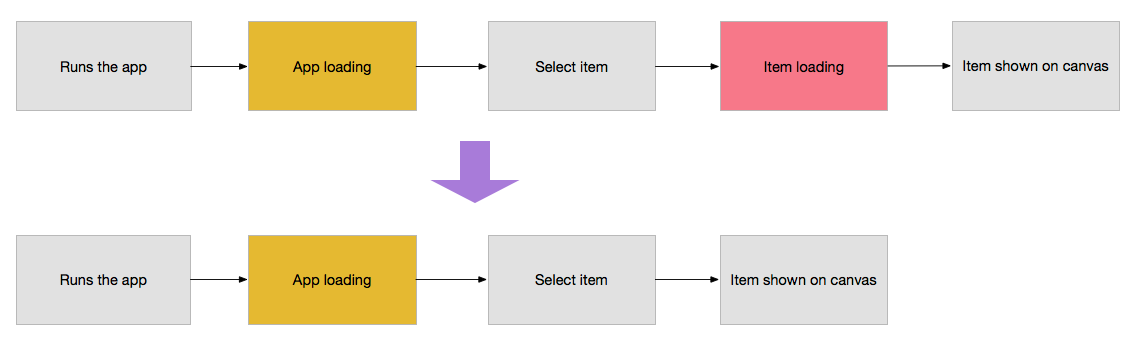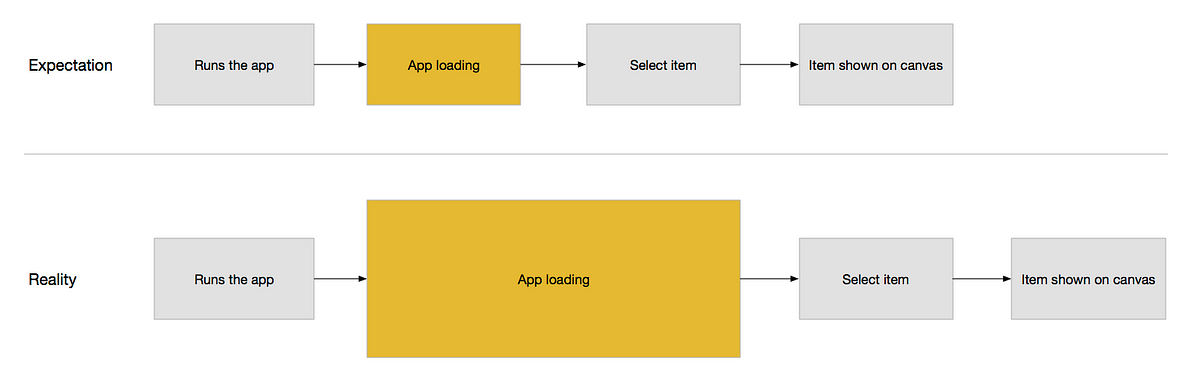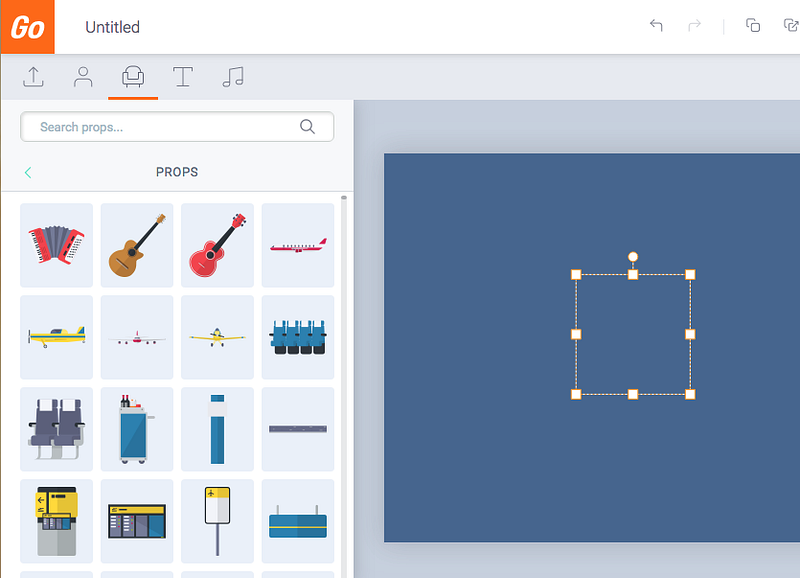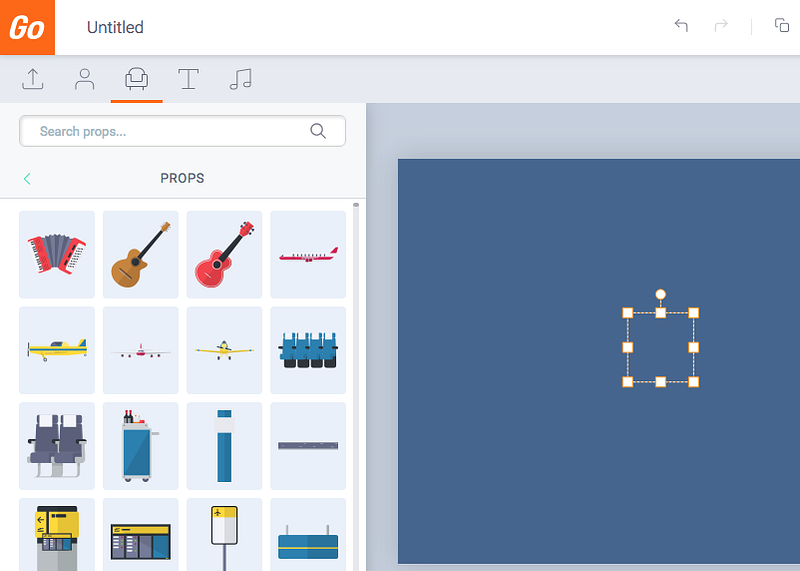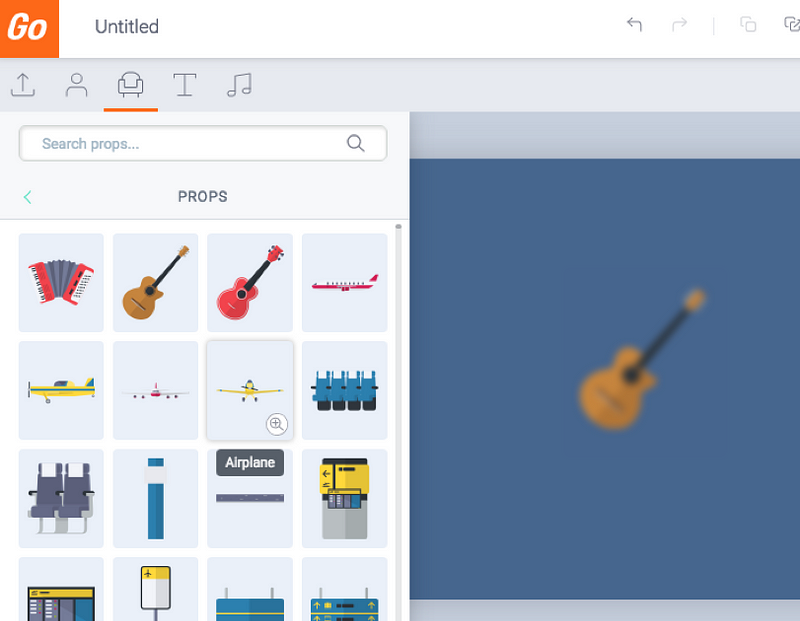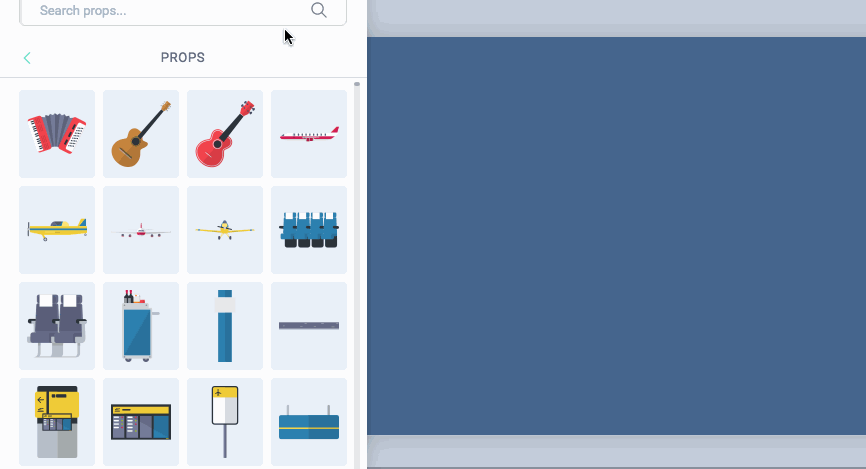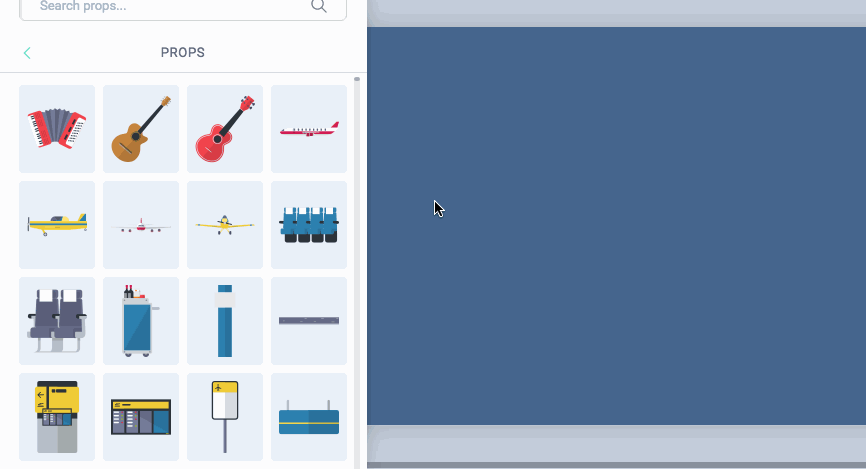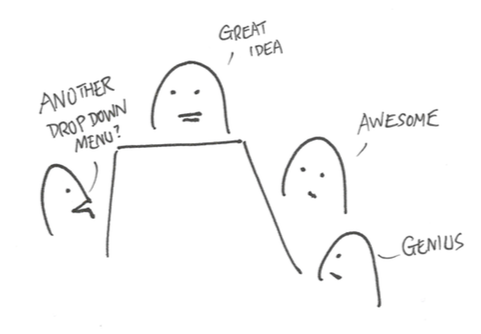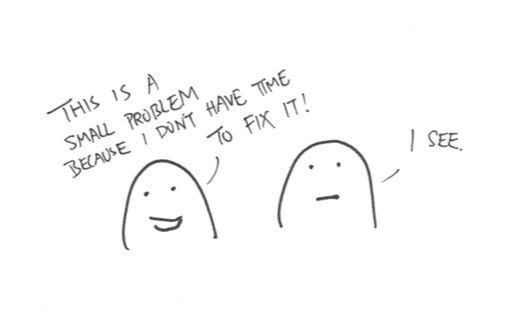Assume your normal output is x. If you want to increase your output, you need to produce x+1 kind of work. Here is the problem, if you have already reached you maximum capacity, how can you increase your output? The truth is, if all work comes through you and you are the bottleneck, you can’t. You will never increase your output this way.
The only solution is to improve the output from others around you. Why? Because while you are stuck on your maximum output, if you can increase the output from others, you are still producing x+1 kind of work. But how? If you look at human history, the answer is obvious, you must invent a machine and let others work on it.
As knowledge workers, a process is the equivalent to a machine in the information age, it help others to work more efficiently and not waste time on figuring out how to do things. The beauty of a process is that like a machine, once you set it up, it can continue to run itself even if you are not there.
Why we hate processes
Process nowadays gets a bad reputation especially for people working in technology companies where everyone is suppose to work in “Agile”. That is unfortunate, just because someone else’s process is bad, it doesn’t mean the concept of process is bad. It just means either they have designed a poor process, or they have set it up poorly.
Ultimately, people hate processes because most managers doesn’t know how to implement one in the first place. As a result, new processes gets ignored and is locked in the cupboard to never been seen again. In this article, I will talk about the foundation work you have to do in order to make your process work.
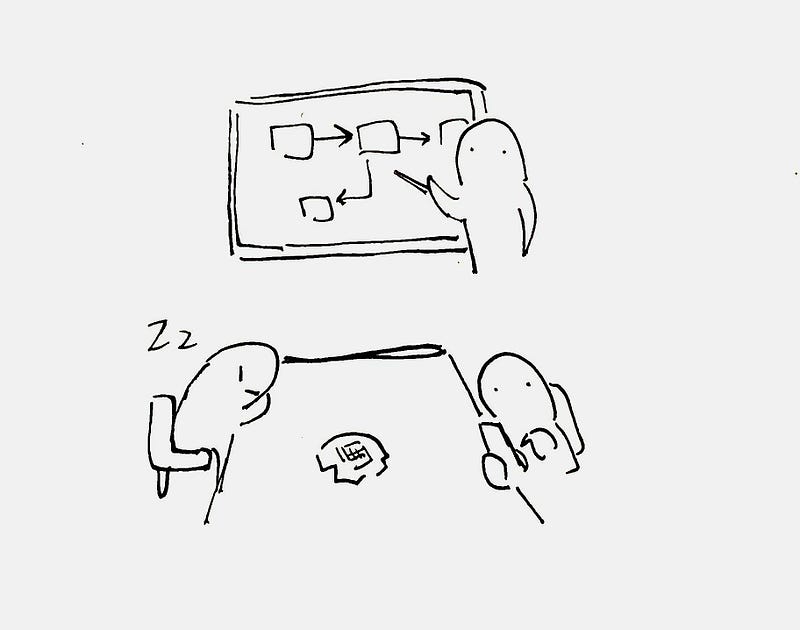
How to make a process work
The hardest part about designing a process is to get people to believe in it and to run it. A process will not work unless the following conditions are met:
- Competence
- Pain
- Time
- Buy-in
Competence
That is the competence of the individual who wants to make the change. Let’s assume that is you. You have to be good at what you do, or people would not respect you, and they will probably ignore you. Nobody wants to listen to “your ideas on how we can work better” if you are not good at your job.
If you have the power to force others to do things your way, you might think you are off to a good start, that is the wrong mindset. Yes you can get people to listen to you, but the process itself is a worthless piece of paper unless someone acts on it. To make a process work you must influence those that will be executing it.
You need to give people a good reason to do things your way, otherwise they will revert back to the old ways of doing things, and you will spend all day chasing them to follow your process.
Pain
Humans are creatures of habit, if they believe what they are doing is working, they will resist change. The easiest environment to apply a new process, therefore, is when people are frustrated, when they feel “someone should do something about this”.
Not everyone will feel pain the same way. Luckily for you, this pain is psychological and can be adjusted. Just like people in poor country doesn’t know they are living in poor conditions, you have to expose them to the reality and paint a picture of the wonderful life they could live if something changes. Once there is a comparison, people’s mind will start to change.
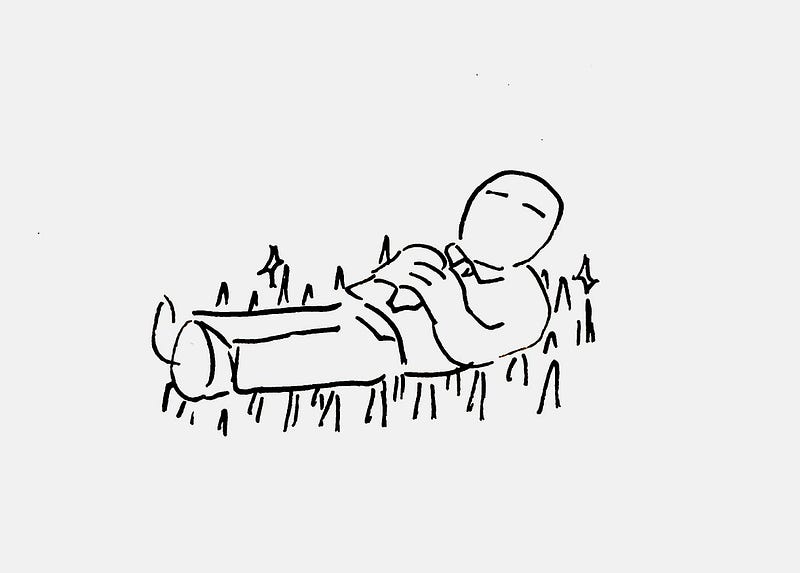
Time
Don’t expect overnight success. A process is like a machine, it needs to warm up before it can fully function. You need time for people to discard old habit and get used to new way of doing things, and you also need time to refine the process itself. Implementing a process without the patience to see it through is a recipe for disaster. You need to set the right expectation to management and your team members.
Buy-in
Not only your peers might resist to change, people above you might also be the same. The human brain likes to choose the path with least resistance, once they have done something in the past successfully, when faced with similar problems, they tend to solve it in the exact same way they have solved it before.
Even if there is a “better” way, the brain tends to regard the new way as less efficient because learning the new way takes effort and there is a risk that you end up wasting time. This is why we tend to be reluctant to change.
Without buy-in from above and below, your process won’t work. The easiest way to sell to upper management is to get your team start doing things your way, then report it back to your bosses the changes you plan to make has already happened. That way, all management needs to do is to rubber stamp and make your process official. How to get buy-in from below? Let’s talk about this in the next section.
How to gain buy in from your team
When it comes to change, there will be 3 types of people:
- Early adopter
- Late majority
- The uncooperative
Start by identifying the people that feels the pain the most and is most open to try something new. This person is the early adopter, you alone is not enough to convince other people to try the new process, you need a champion, someone that will help you to sell your process to the team. Ideally, that person has certain influence among the team. Look for someone that is senior or is well respected, if you can get that person’s buy-in, you are on a good start.
Then it comes the late majority, usually these group will start to follow once they see someone in their team has already adopted to the new process, especially if that person is someone they respect.
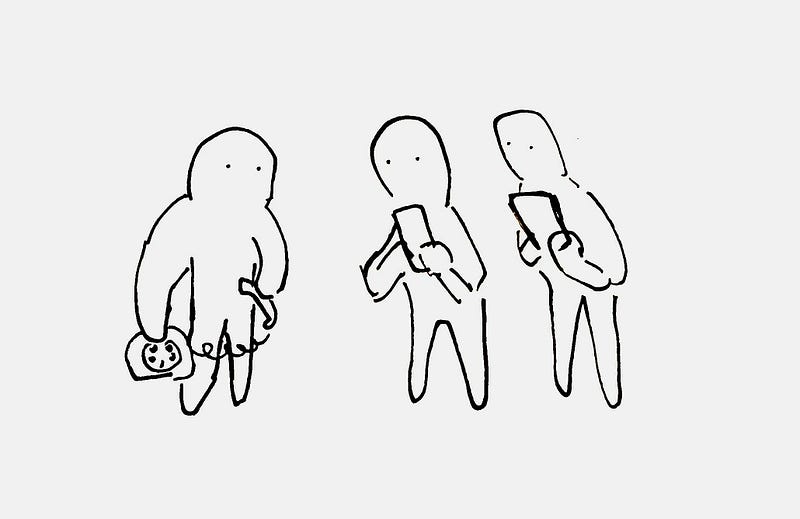
You will have some uncooperative, I once had a person in my team refusing to read the new process claiming it was too wordy and confusing. I brought my laptop, sat next to that person and told her it is my job to make sure the process makes everyone’s life easier and if something is not working, I will change it right there and right in front of her.
As we walked through the document we discover some areas of improvement and wordings that are ambiguous, I made the adjustment right away and share the updated procedure with everyone. I believe my commitment and enthusiasm to make things work changed her mind, and she became one my best champions. The key here is not to see the uncooperative as the enemy, but to embrace it as an opportunity to make your process even better.
How to design a process
Document what is already there
There is always a process — although not official — a way of how people work, you want to document that. Talk to each team member individually instead of having a group chat. Two reasons: 1) to give everyone a chance to speak, 2) what people think they do and how they actually do things is sometimes different, talk to people individually will help you paint a clearer picture.
Approach this from a genuine angle, right now you are only curious to find out how they do things, respect how people work and don’t be judgmental. Once you have done this, let the person read what you have written down and confirm the steps. As you go through the document, people that have a weak or no process will find themselves a little bit uncomfortable because you have exposed them, acknowledge their feelings and keep emphasizing the fact that you are just here to document things and not judging.
Walking through people’s own process is a subtle way to help people understand they are not working very efficiently without telling them directly. They might even think “oh wait, this doesn’t really make sense, why did I do that…” to themselves. This process helps you plant the seed of changes you want to make in the future.
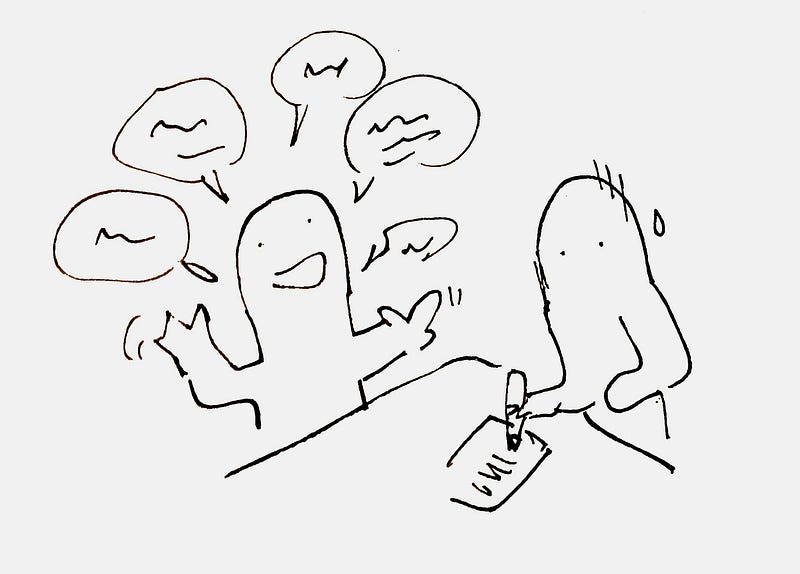
Ask for suggestions
As you walk through the process with each team member, ask them where they think the process can do better, put the focus on the process and not the individual. This might take a few times as some member of your team might not be that vocal, work with the people that is most vocal first. Some will rant about things or complain about management, while you may not have the power to do much, it is important that you acknowledge the comments and write it down as this helps sending the message that you care.
Prioritize
List out the problems you found and categorize it into two groups: 1) Things that you can fix and 2) Things that someone else can fix. Start with group 1 as this will give you momentum to tackle group 2, which is often more tricky. You should also invite your team members into this prioritization exercise to make them understand you are doing this for them.
Write the new process
Keep your new process simple at first, once you have wrote it, try to turn off your brain and follow the process as it is, and see do you know exactly what to do. Send it to a each team member individually and ask for comments. Once you are ready, send it to your boss and tell him this is going to be the new way of doing things. You boss should be OK if you have followed the suggestions I made in the earlier sections. Next, send out the approved process to everyone and set up a meeting to explain how the new process works and address questions.
Observe and improve
Make sure you stay humble and tell your team this process is just an hypothesis on how we can all do things better and you are learning about it as much as they do. Set up a time to review the process with the team and refine it constantly. Be open to criticism.
A process is not about A telling B what to do, it is about how the group can figure out a better way to make their life simpler, and more importantly, happier. If one wants to make a process work, one must start with understanding the people.