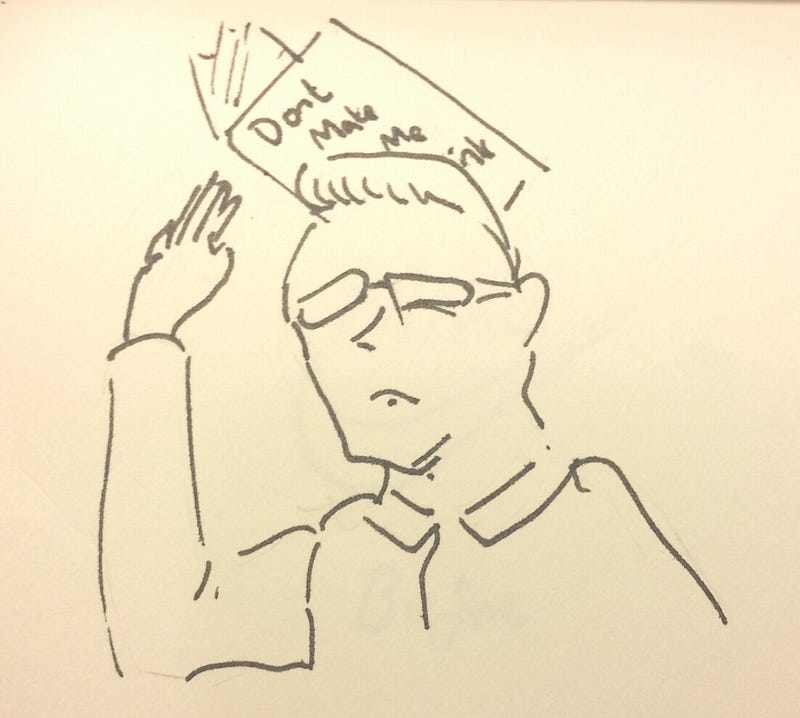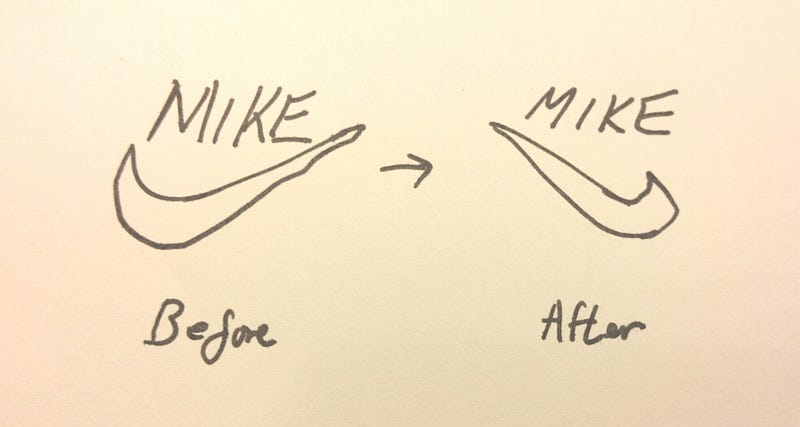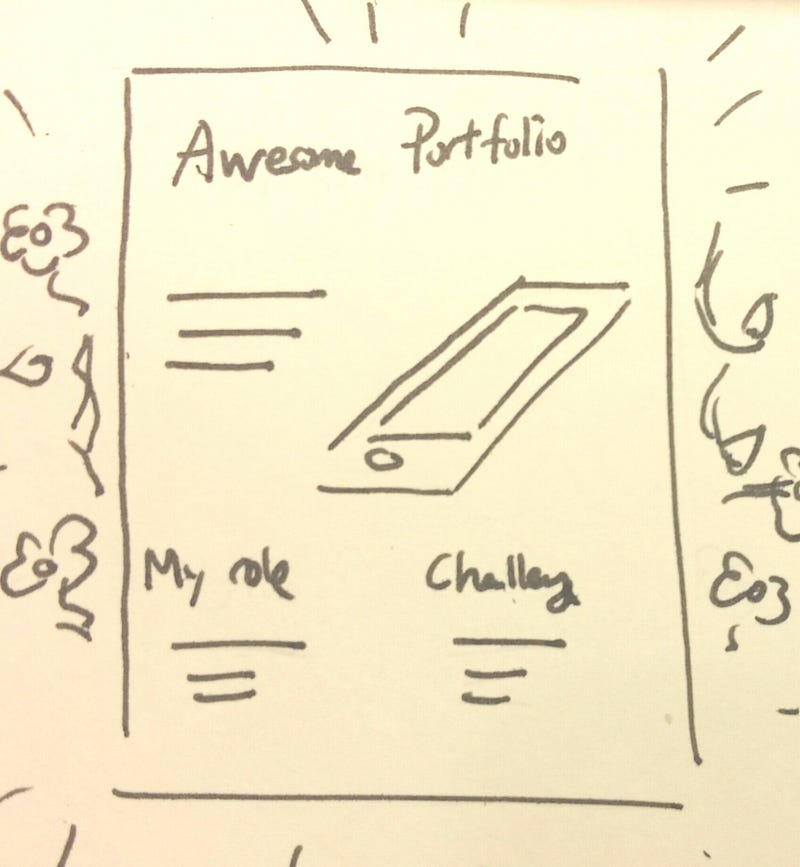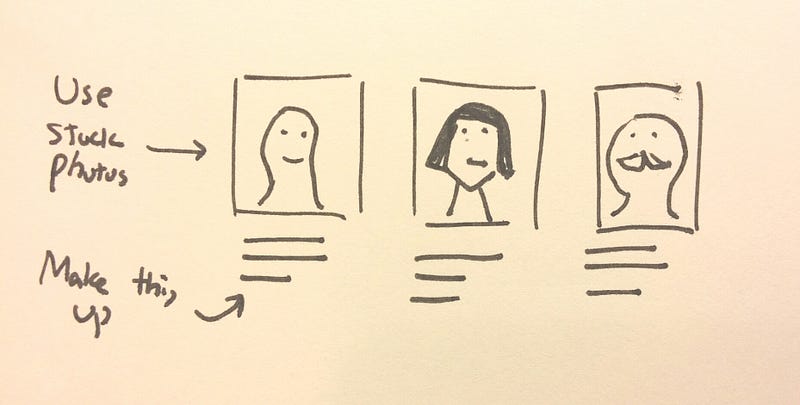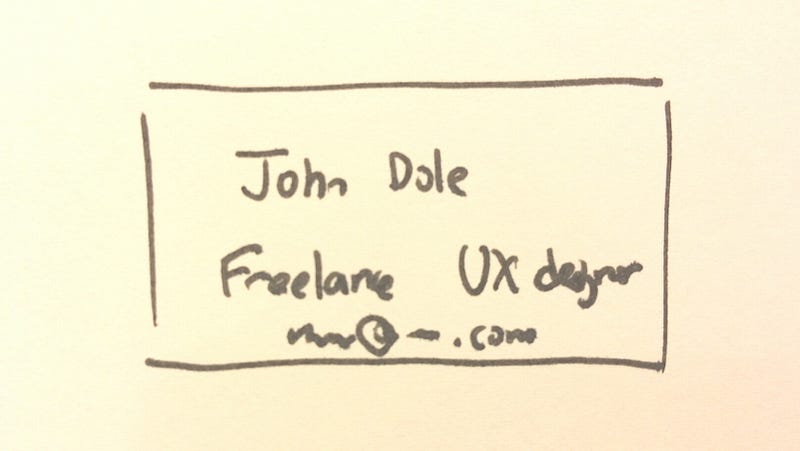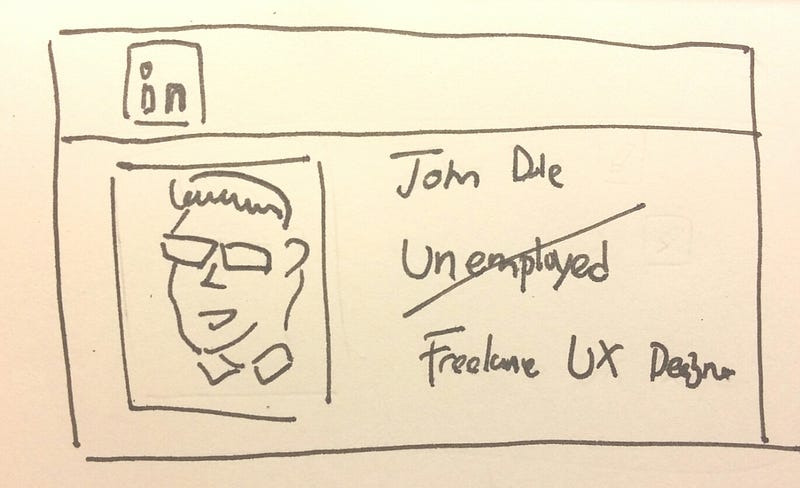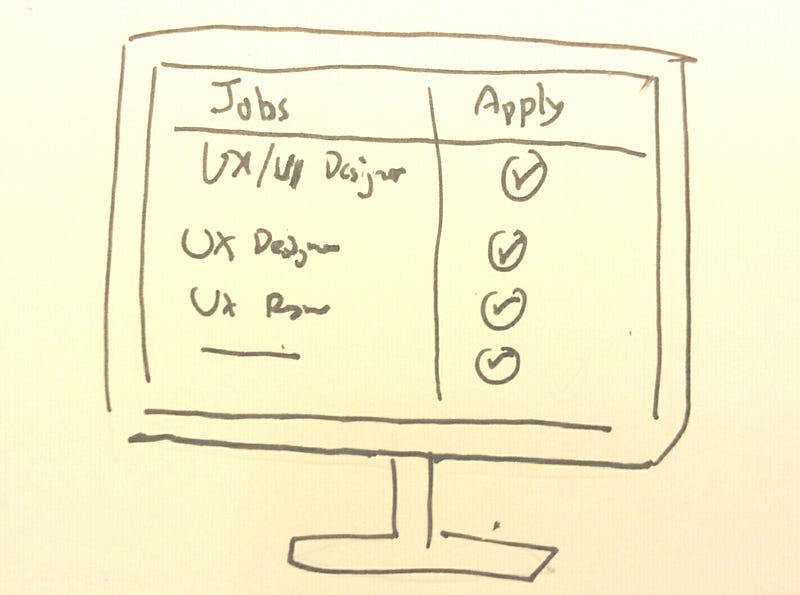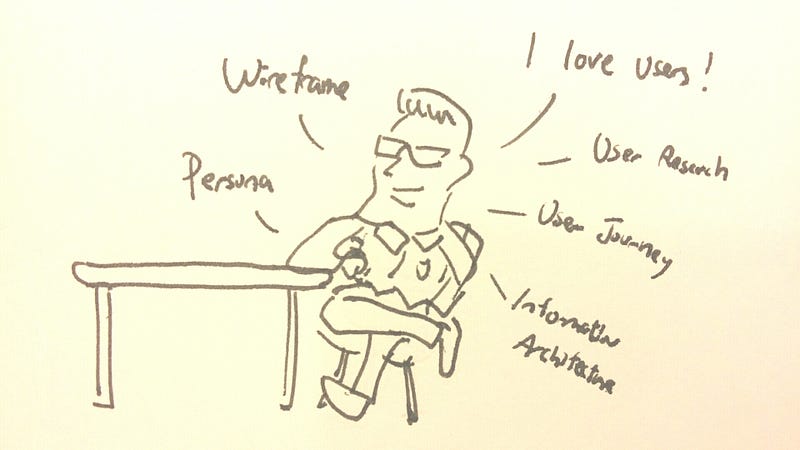Hi, I am Tim Chan.
Currently, I work as an Product Design Lead in HSBC leading a team of product designers. I have designed interactive experience on Tablet that is used by branch staff, and also wealth and insurance products on both mobile and browser.
In my previous role, I spent 4 years in a startup working on a web-app that lets people create videos through drag and drop.
How I got into UX
In my pre-designer life, I had a corporate job in a phone company. While I was there, I learned a great deal about how to apply empathy to customers and see things from their perspectives. This lead to how I became an UX designer later.
I became interested into UX when the company wanted to create an app to help customer pay their bills and track their internet usage. It was a very fun project and I was exposed to the term UX for the first time. I became curious and began to dig in more about it. Soon, I became attracted to the work UX designer does and thought it would be cool if I’d become one.
I self-taught myself about UX by reading tons of books, and also joined a part-time UX course from General Assembly. I applied the things I learned in that project and created a portfolio based on it that helps me land my first UX job in a startup.
Why I love UX
It goes all the way back in high school where I did Design & Technology for my A-level. I was taught the term “Ergonomics” which in simple term means:
The process of designing products so that they fit the people who use them.
For example, if we were to design handrails in a train, what should be the handrail’s diameter? A rail that is too thick or too thin will make it difficult to grab, and this will cause problem to people. Oh, and what kind of texture should we use to increase the gripping power? You get the idea.
Learning about ergonomic changed the way I see design. I think it just make so much sense to think about who will use your product and how they will use it before you get onto the drawing board. This is the reason why I get frustrated when I see a website or any product that is poorly designed because it is clear whoever designed it didn’t put in any effort to think about who will be using it.
For years, I thought I was the only one on earth that cares about these so called “minor issues”. It frustrates me when designers are not considerate and can’t design things properly. Well, not anymore, there are people out there that are just like me and are getting paid to make other people’s life easier. It is AWESOME, I really think there isn’t a job out there that has the following descriptions:
UX designers are on a mission to create products that are functional, reliable, usable and pleasurable.
Wow, isn’t that SEXY? I want to be part of them!
Hobbies
Outside my professional life, computer and card games occupies most of my free-time. Hiking with my dog on weekends and hitting the gym twice a week is about as sporty as I can get. On my creative side, writing, cooking, and drawing comics is how I find my inner peace.
Books I read
I am a big fan of books, here is a list of books I have read since I started documenting my book collections, this list is not just limited to UX related books.
Design
- The Design of Everyday Things — Don Norman
- Don’t Make Me Think — Steve Krug
- Rocket Surgery Made Easy — Steve Krug
- Information Architecture for the World Wide Web — Louis Rosenfeld, Peter Morville
- Forms that work — Caroline Jarret, Gerry Gaffney
- The User Experience Team of one — Leah Buley
- The Elements of User Experience 2nd Edition — Jesse Garrett
- Lean UX — Eric Ries
- Responsive Web Design — Ethan Marcotte
- Mobile first — Luke Wroblewski
- Designing for Emotion — Aarron Walter
- The elements of content strategy — Erin Kissane
- Design is a job — Mike Monteiro
- Content strategy for mobile — Karen McGrane
- Letting go of words — Janice Redish
- Quantifying the user experience — Jeff Sauro, James R Lewis
- Designing social interfaces — Christian Crumlish, Erin Malone
- The principles of beautiful web design — Jason Beaird
- The visual display of quantitative information — Edward R. Tufte
- User interface for programmers — Joel Spolsky
Software design
- Joel on software — Joel Spolsky
- Smart and get things done — Joel Spolsky
- The art of readable code — Dustin Boswell
Copy writing
- Book 1 — Where Stellar Messages Come From — Joanna Wiebe
- Book 2 — Formatting and the Essentials of Web Writing — Joanna Wiebe
- Book 3 — Headlines Subheads and Value Propositions — Joanna Wiebe
- Book 4 — Buttons and Click Worthy Calls to Action — Joanna Wiebe
- Bonus Ebook — 6 Persuasion Strategies — Joanna Wiebe
- Free Ebook — Using Psychology to boost conversion — Joanna Wiebe
- Technical Writing Guidelines — Techprose. Ltd
Game design
Game designers has long been solving the problem of how to keep players engaged and keep coming back for more. The principles of game design is universal and timeless. Here are some of the books I read:
- The art of game design — Jesse Schell
- Game design workshop — Tracy Fullerton
- Challenge for game designers — Brenda Brathwaite, Ian Schreiber
Business & Leadership
- The effective executive — Peter F. Drucker
- Work the system — Sam Carpenter
- Start with why — Simon Sinek
- Zero to One — Peter Thiel
- The rules of management — Richard Templar
- Competing against luck — Clayton M. Christensen
- The innovation dilemma — Clayton M. Christensen
- Turn the ship around! — L. David Marquet
- The score takes care of itself — Bill Walsh
- Project Management Book Of Knowledge — PMI (Originally I wanted to be a PMP, but then I realized I needed 3 years of project management experience in order to be qualified to take the exam. I have only read half of the book, but I have benefit greatly from the knowledge it provided.
- Rework — 37signals
- Getting real — 37signals
- The 4 hour workweek — Timothy Ferris
Self development & others
- Finding flow — Mihaly Csikszentmihalyi
- Quiet — Susan cain
- Thinking, fast and slow — Daniel Kahneman
- Justice: What’s the Right Thing to Do? —Michael J. Sandel
- The war of art — Steven Pressfield
- The art of thinking clearly — Rolf Dobelli
- The 10x rule — Grant Cardone
- Bird by bird — Anne Lamott
- How not to be wrong — Jordan Ellenberg
- Talk like TED — Carmine Gallo
- The story teller’s secret — Carmine Gallo